|
|
WinBackup
Professional EditionDeveloper: Leading Interactive LI
This program is one of the best of its type. Very user friendly and simple for the home and office user alike.
Well alright, I admit it. I generally don't care too much for admin type duties like back up and restores. I much prefer the hardware trouble shooting end of things. Hands on wiring and installation. I'd really rather build a whole server with enough disk space for someone else to back up too, but if you gotta, you gotta.
Back up has been a part of data management as long as there has been more than 2 Megs to keep track of. However, actual backing up of the data has never been really as simple as creating the data in the first place. This program solves much of the head ache involved.
Windows restore was a well thought out but poorly executed idea, and tape drives were expensive for the desktop market for the longest time. And who enjoyed keeping track of all those floppies all the time? Anyone? Me neither.
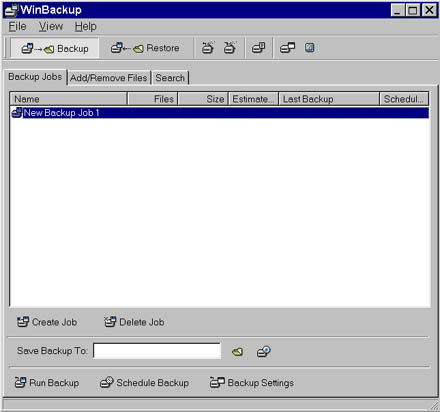
The main interface is easy to navigate and is designed in familiar windows style. Very intuitive and easy to understand icons, names and tool tips. You can save to a file, disk, network share, CDRW, DVDR, all from the browse button. Win Backup comes with its own CD and DVD support built right in. No more creating it and then burning it, or buying another expensive piece of software just to use your removable disk drives. Testing in windows 2000 and XP has gone smoothly and quickly. Even saving to a network drive was sleek and optimized.
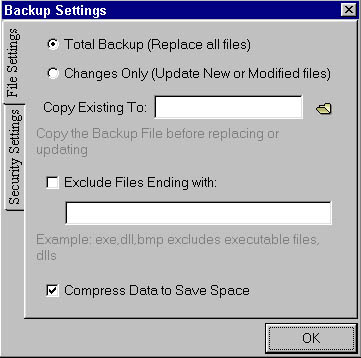
Full, incremental or differential settings according to you specifications. Updating an existing back up is as easy as it could possibly be. Incremental is the way to go.
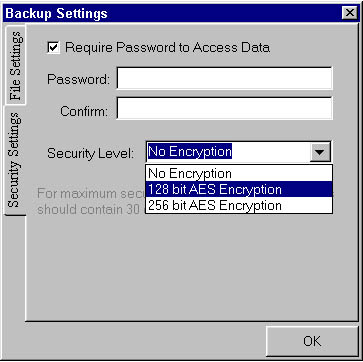
Compression and encryption options. 256 AES is you greatest protection against laptop theft. Pass wording can be created without admin intervention. This is handy as users can secure their own data. NTFS permissions do not apply in regards to decryption through recovery agents for corrupted data. Very nice for the home user indeed, especially in Windows ME and XP home addition which relies solely on system restore to recover from crashes and data loss.
The problem with System restore.
System restore, Microsoft's implementation of a user friendly backup and recovery program was all in all a really good idea that never got over certain key internal problems. First of all I would say that as a short term solution to a system crash or configuration problem (say, with installing a new piece of hardware) that system restore is a very easy and safe way to recover from something, as long as your computer has no other working problems. However, since the data is stored on the hard drive itself, what do you do for a hard drive failure or virus that wipes out the hard drive? You loose the data and the chance to recover from it. The only way to solve this problem is through 3rd party software such as Win backup or others. Rarely though, has a piece of software met the criteria that this program does.
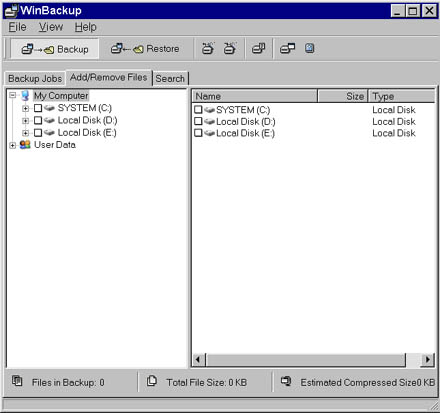
Notice the local user data check boxes. Easy to back up system setting for user config. Every restore that we did with Win backup worked well with no data or system configuration problems. We had to reinstall certain games to the target system, but lost none of the saved games or user config.
Browsing to My computer or network shares is easy but, finding the files to include might prove somewhat challenging unless you know exactly what you what. Network backup needs to be run from remote computer being backed up. I would assume that this is to control licensing purchases. I could not retrieve files from a network share, even though I have admin privileges on the network and mapped drives. You can however save from the target computer to a network share. This is cool because a remote reinstall can save you from a system failure later. I had little if any bandwidth issues on my 11 Mb wireless connection, with no loss of data.
Features
- Flexible file and folder selection similar to Windows Explorer
- Built-in wizards/tutorials and documentation helps to get you started
- Fully multi-threaded user-interface with background processing
- Strong encryption (128 or 256 bit AES) protects your backups from unauthorized access
- Protect your backups with passwords
- Use passwords to prevent others from starting WinBackup
- Schedule backups to run in the background at any time
- Separate schedules can be used for different Backup Jobs
- Compress files to reduce the size of backups
- Estimated compressed size is calculated in real time for any backup job
- Files are compressed and decompressed on the fly for maximum performance
- Backup outlook emails, my documents, desktop, address book or favorites with a single click
- Detailed Logs helps you keep track of all executed backup operations
- Do a full backup each time the job is run or update only the changes since the last backup.
- If you choose to replace all files, you can choose to copy the existing backup to a different directory to keep it from being overwritten.
- You can exclude files with certain endings.
- You can specify for certain windows processes to be shut down before the backup is run.
- You can split the backup into smaller file segments (useful if you want to span it across multiple floppies).
- Compress the backup to save space.
- Verify the backup to ensure exact file-for-file duplication
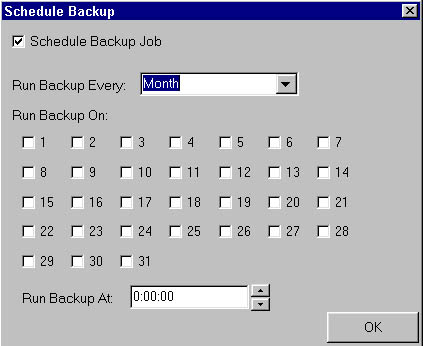
Each job can be scheduled to run automatically at certain times. This happens to be one of my favorite features, for some reason. Just click "Schedule Backup" and a window will pop up allowing you full control over when the backup runs. The scheduling interface is quite intuitive, as you can see to the right. An overnight test confirmed that indeed it works as expected. Personally, I backup nightly and have saved my self countless hours of resetting up as a result. The typical home user will probable be satisfied with this schedule, Monthly.
The Wizard
WinBackup has a built-in wizard to help you through the process if you can't figure it out. I thought this was cool, as Back ups are usually an Administrator's job to do and some people might not know where to start or how to do it. The Wizard is actually a small applet that hovers above the program at key points in the process and keeps track of where you are and in what order you need to complete the setting up of a back up. There are a couple of buttons at the top of the GUI, to start the Backup Wizard or the Restore Wizard. The wizard will introduce you with a brief window in the center of the screen. Choose "Next", and the window will move on to guide you through the process. The window will pop around the interface and point little arrows at what you need to do.
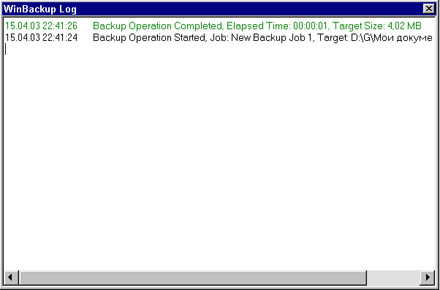
The back up log keeps track of all changes and locations of files created and changed within the program itself.
Minimum Requirements
400 Mhz Intel or AMD compatible processor
32 MB RAM
2X CD-ROM Drive
Windows 98/ME/NT/2000/XP
2 MB Free Disk Space
The Good: Interface and design is easy to use familiar. All the included options work well. Not to resource intensive while backing up.
The Bad: Cannot search file extensions. No Admin backup support from a central computer.
The Skinny: A very good option for home and business users. Inexpensive and fulfills the back up role in XP home and ME versions that lack the option. Very small down load at 1.85 MBs.
Buy WinBackup
Download WinBackup Trial Version
Douglas Hall
15.04.2003
Discuss in the forum!