|
|
PC Wizard
Version: 5.2002.1124Developers: Laurent KUTIL and Franck DELATTRE
Well, let me start out here by stating that when I first received this bit of software, I was not overly impressed by the look or feel of the program in general. After all, I am supposed to be reviewing bench marking utilities here. Nothing really stood out at first glance. No flashy look or seemingly original concept appeared to be captured within yet another basic config and bench marking utility. Over all I would say that there is some truth to that statement, in so much as it lacks any sort of eye catching interface or unique abilities to tell you anything new or different than any other program designed to test or give you information about your general hardware configuration. The problem with most all of the software out there is that, quite frankly, they all do pretty much the same thing. More often than not, there are few if any new processes attached to the latest and the greatest of the same old thing. It's still the same old thing.
Upon closer inspection, and using this program quite a bit over several different systems and hardware types, I understand much more about it and am quite pleased with the overall capabilities of this program, though not so much as Benchmarking software as with the in depth system information available in the configuration portion, which I might add is quite considerable. Allow me to explain.
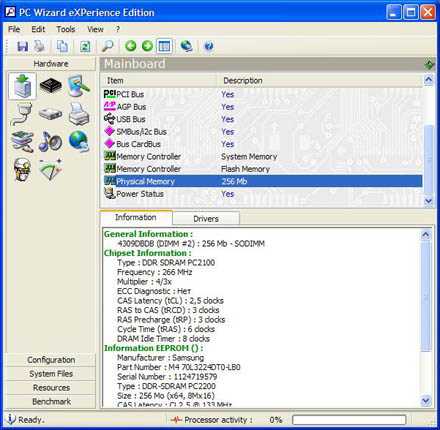
Any typical utility might recognize your memory. This is a fairly basic operation of system utilities. The difference between PC Wizard and other utilities is the amount of and type of information given.
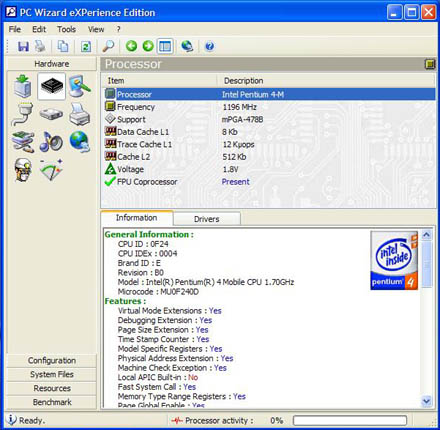
This list goes on quite a ways.
The detailed information you get by clicking on the physical memory in PC Wizard gets quite in depth in regards to how the components are configured. Most programs don't go about testing these settings in a way to be easily accessible to the novice user. Since a lot of the work that I do has to do with Computer configuration and Hardware, this has turned out to be a significant tool to use at work and home. I ran this software on a number of systems with different hardware and Operating systems with great success for a few weeks now.
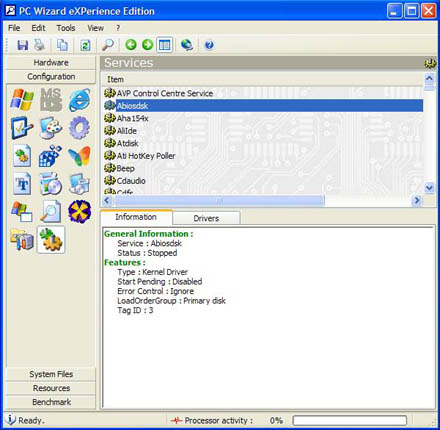
All services available, on a given system. Running or not. Want to catch performance thieving processes? Here is where you find them.
Sometimes, the difference between a smooth running machine and an apparent problem system is the configuration of the hardware within, more than a certain brand or type, and this little program helped me find a timing problem in a system that could not run Microsoft Outlook, without losing all the email downloaded for about a week. Some user somewhere had tried to over clock the memory, which was readily apparent after a quick scan and a few adjustments to the bios and all, was well again.
By this time I was pretty intrigued with this program, which prompted me to ask for more time to test it out before releasing my review of it. A step I'm glad that I took. Initial installation of PC Wizard was quick and painless, a mere 1.67 MB download.
Other features worth noting are the processor usage bar at the bottom of the interface, allow you to see how your system keeps up with the program as its running. PC Wizard uses very few system resources in my experience, but processor usage is a key element in finding performance bottlenecks, and determining when it's time to upgrade certain components in your PC.
Readily available, Windows configuration data, which isn't always that easy to find unless you already know where to look. The system files tab, which puts the entire operating system configuration at your finger tips, and the resources tab, which tells all you Interrupt Request and basic system resources in one place. This is especially handy in old operating systems without the task manager found in Windows 2000 and XP.
The PC Wizard eXPerience Homepage is well thought out and full of information about what this program is capable of.
As a performance tweaker, I found lot's of useful bits of information, without going out side of the main interface. It's easy to find running processes that may not be necessary when fine tuning your configuration. This type of information is especially helpful in the field, when servicing a client's machine. I think that this particular piece of software will probably stay with me for some time to come, in my arsenal of PC tech software.
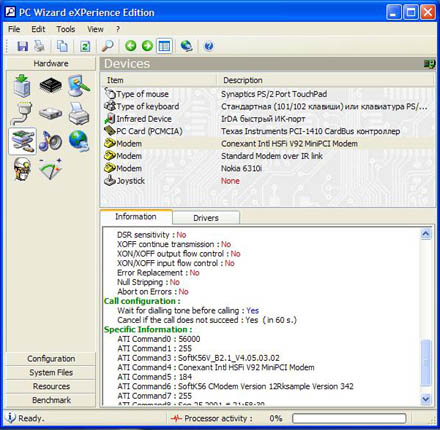
More modem info than you might ever care to know.
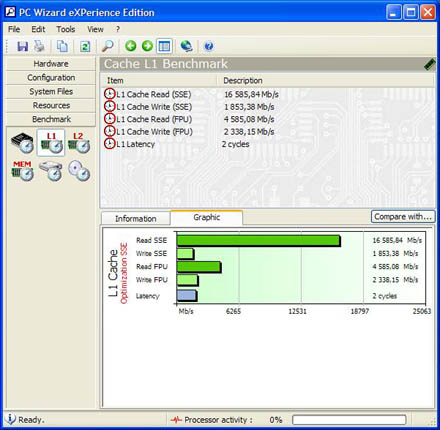
Weak bench mark capabilities. Upper left is Processor bench. Lower right is hard drive and CDrom benches. Hopefully, this program was not designed to compete in the bench marking arena.
The GOOD. You can use PC Wizard with just about all hardware, from the newest technology to legacy systems. You can save, print or email a report from within the program. Save as text, RTF or HTML. Also, you can export text and graphics with the Windows clipboard and export graphics as a Bitmap file. Support for most all Processor and chipset combinations in use today including excellent support for legacy systems. Excellent online glossary, explaining technical terms and procedures in regards to general computer information. Very simple interface.
The BAD. No support for Non Windows Operating systems. Bench marking is limited to a few different modules, Initial install refused to recognize nVidia geforce 4 chipset, though a reinstall fixed this. No help file available in the free version as reviewed here. Portions of the dialog are in French, in the English version. Not enough driver info. for certain components. No retail version available.
The Skinny. This program is much more useful as configuration information tool, then as bench marking software. The suite of information tools is very comprehensive and well laid out within the program. I would have liked to see some sort of limited help file with this version as opposed to so many tools included, for the simple fact that a novice might care to have more help using the tools that they get for free, than more information than they might understand. I would have liked the dual style panes to be adjustable. Overall, a bench marking let down though a PC tech's aid. Linux and BSD users need not apply.
Download PC Wizard!
Douglas Hall
15.01.2003
Discuss in the forum!