|
|
Central Brain Identifier 7.4.0.4
Developer: Vitaliy JungleSo, the Central Brain Identifier ver. 7.4b is out. The 'b' stands for beta, but it's stable enough to be released, said the author. There are actually some other original test versions that are really meant for test and not released at all. So, before I go directly to the new features the author has added to this version. I think, it'd be best to have a small tour about this program. Sorry for the Pro Users out there, but we have to pay attention to the Newbies too. This program, shortly called CBId, detects the whole core components of your system, which are your processor and memory along with all the corresponding data like voltage number and clocks. Different than some other programs, this one can only be used with AMD Processors and it seems like that is the main purpose of this program. So it has more details on your AMD processor than what CPUZ can give. And since it is more focused on the processor than the memory, you won't get too much of the memory details like production code, series, and the brand of your memory. Instead of giving those, this program gives you some unique features like changing your processor multiplier, processor voltage, and memory timings on-the-fly and, one of the most interesting things, changing the name string of your processor.
This is the screen that appears when you run the program. This one is from ver. 7.3.
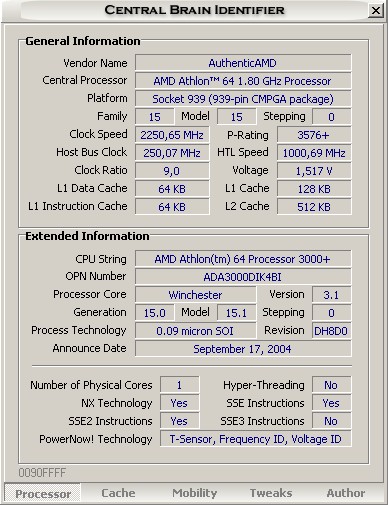
As you can see, this program gives you all the information you need to know about your beloved AMD processors. There is also the Hyper Threading capability checklist there, and as what I've heard of, AMD is going to implement that technology later in the future within their Dual Core processor. I'm not really in-the-know about this, and so far it's just one plain rumour, but I think we all agree that the author of CBId knows things way better than us all when we are talking about AMD.
Next to right of the processor tab, there is the Cache tab. It is pretty clear, what that tab contains. It gives you the information about the processor's cache memory data. You can also expand the tab by clicking another tab named Memory Controller and see another part of this Cache page, which is the memory controller's page. There you can see more data related to both of your processor and your memory like Hyper Transport Technology, Northbridge Capabilities, and DRAM Controller. On the DRAM Controller data down under you can click some rolling down tab which contains options for you memory latency a.k.a timing and refresh rate of your memory.
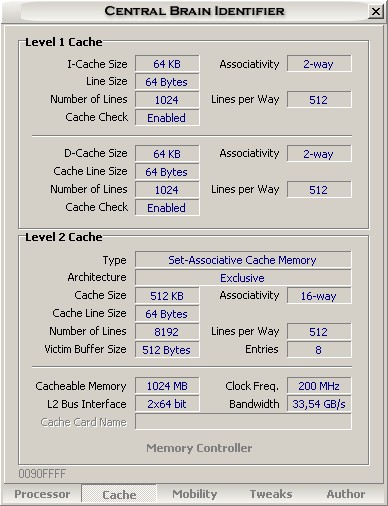
One tab (again) at the right next to it, there is the Mobility tab. It gives you information about your processor's core clock and voltage, your processor's current temperature, and some thermal power control. The current temperature report uses the temperature sensor which the processor has inside itself, I think. After those data displays, in the middle of the CBId display we can see the Core Clock and the Core Voltage. There you can change your current Core Voltage and also your processor's multiplier, but I think you can only do it if your processor supports such mobility feature. Now to the bottom, this side gives you info and some options that you can change. This side's name is Thermal Power Control. To be honest I don't really know what these options are useful for. For instance, I have never heard of the divisor entries before, or maybe HALT and STPGNT State, but the author helped me with this explanation: “Halt State and STPGNT State are the processor's low power states. The number of them can vary from 6 to 8, depending on the processor generation or ACPI version. CBId can control two of them: C1 (Halt State) and C2 (Stop Grant State), for both K7 and AMD64 families.”. Auto FID/VID could be the only thing I know from all these options there are, if my guess is right, that is. This Auto FID/VID seems like an option to activate-or deactivate-auto voltage control to avoid thermal problem within the processor.
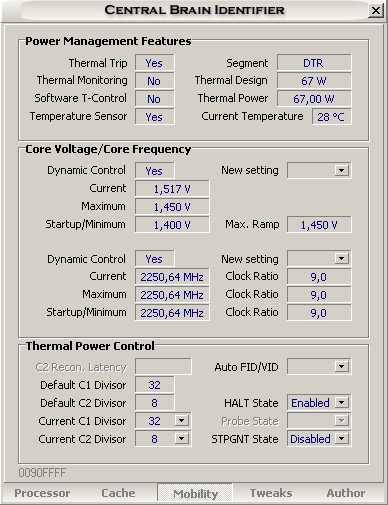
Move on to the next tab named Tweaks, this side of the program gives us information and abilities to check the L1 Cache. Down next to it, there is the best part of this program. Yes it is, name string changing ability. Here you can set your processor name and name it as you like. You can give up to 48 String Characters there. It's quite fun, but that's all. The last part down under gives us the ability to see the clock control register correction. Since it is unable to be modified as it runs on my system, I then asked the author what it is supposed to do, and this is what he told me: “In case of detection of an AMD64 CPU, those fields are hidden. Instead, the program shows the Control Register Correction tweak (unavailable for AMD64), which is used to edit the register related to the Power Management group. This register is specific to K7 family and has nothing to do with the memory.”
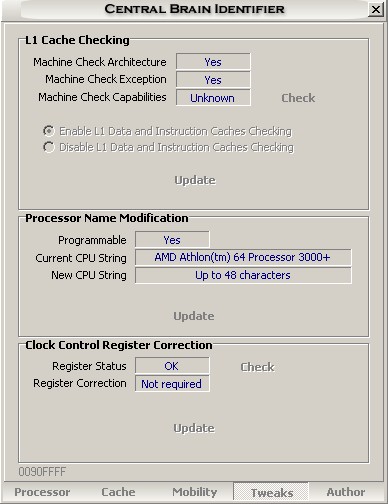
. The last tab is named Author and it contains the names of the author, and people the author want to say 'thank you' to.
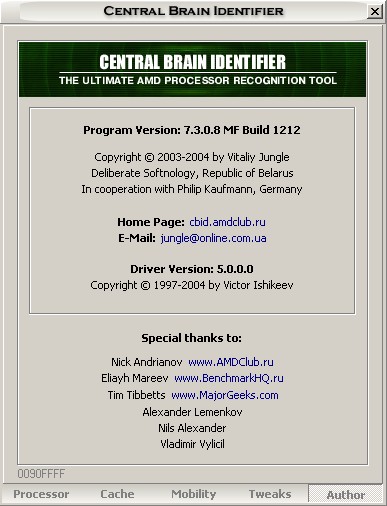
Ver. 7.4b: So What's New?
Now, it was all actually still the ver. 7.3. Now I'm going to give you the real ver. 7.4b. Not fully explained like the ver. 7.3 before, but only the changes and additions that the author has added. I did the ver. 7.3 first so that we can see easily what the changes are. From the processor's data display, all is just the same until you click the processor tab once again. There comes the features tab out of the processor tab. It's actually just more info about the feature i.e. command set and technology your processor has.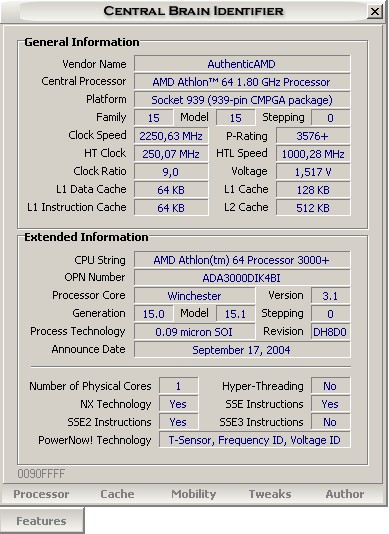
Clicking the Cache tab, and there you go. You have another tab comes out of it. The cache screen itself is just the same except now it has no memory controller button since it is now incorporated within the Cache main tab. When you click the Controller tab, voila! You get the same information as the previous screen you see in the ver. 7.3. There are some minor changes though up there by the Hyper Transport I/O Link. One quite interesting change is previously my max frequency was 800MHz on ver. 7.3. but now it's 1000MHz. So, actually, ver. 7.3 doesn't really support Winchester. Max frequency of 800MHz of HT-Link is owned by previous A64 Processors before Winchester. Ver. 7.3 does know the codename of the processor, but that codename is not something hard to get. Other than that, it's just the same as in ver. 7.3
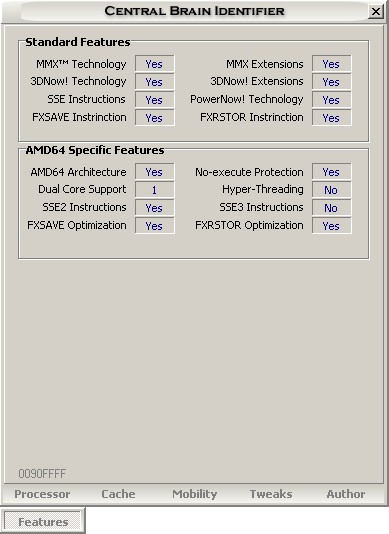
On the mobility page, it's all just the same. But now there is also extra tab coming out of the main tab. The name is P-states and I don't really know what it really is, since it appears grey. No info to see, no modifiable options. There is nothing at all. Thank God, the author still wanted to help me in this case. Here is what the author said: “Processor performance states (P-states) are valid operating combinations of processor core voltage and frequency. The hardware supporting P-state transitions in AMD processors is referred to as AMD PowerNow! technology for mobile systems and AMD Cool'n'Quiet technology for desktop systems.” Now I know why it appears like that. This field doesn't appear right because I turned off the Cool'n'Quiet capability back then in my BIOS. For those who overclock, it is normally turned off. Turn that on, and you'll be able to see more.
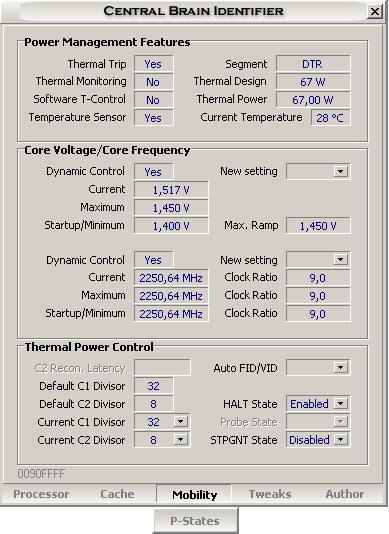
Clicking the Tweaks tab, nothing is new here.
There is also no change made on the Author section, except for the version writing, if you want to be that specific.
Conclusion
This program is a pretty nice program which gives us a lot of information, especially, of course, of your beloved AMD processors. Being made only for AMD processors is one of its uniqueness. In addition, it also has the ability to do some on-the-fly changes like core voltage, core multiplier, and so on. I, myself, don't really like to tweak my system on-the-fly since it's severely unstable. Sometimes the results that you get are only freezing computer. One other unique feature is the capability of this program to give new name to your processor. I hardly ever use it though, since I have no intention to do so. But I think it's pretty cool. I don't know why, but looking too much at this kind of program makes me feel that this program has become not as useful as when you saw it the very first time. Well, it's all based on the needs, I think. Just when you really need some info regarding your AMD processor then you'd feel how useful this program is! This is pretty much the only program you need to analyze your AMD processors. It's not like there is other than can compete with this very informative program, but even when there is one or even more, I'd say they wouldn't be as informative as CBId. Well, maybe somebody else could give a better layout, but who needs that anyway. The performance is the only thing that counts! So, 5 out of 5 for CBId is pretty much clear, isn't it?Download Central Brain Identifier!
Bintang "Silvestre" Nababan
22.03.2005
Discuss in the forum!