|
|
BBMonitor 1.2.1
Developer: Absolute FuturityIf you want to test or monitor you Internet connection you can find a wealth of tools allowing to do that. These tools are pretty similar, so if you need only a real-time monitoring, you don't have to look any further. But what if there's also a need to store your connection behaviour in order to analyze or compare it, for example? There is a solution!
Absolute Futurity BBMonitor is a handy bandwidth meter that monitors your Internet connection and lets you store all data recorded into an MS Access database, so it can be easily imported into almost any application to create charts or anything else you may need.
Here's the list of key features:
- Ability to save your connection behavior for as long as you specify.
- Large graph display.
- Ability to monitor network connections as well as Broadband Internet connections.
- Ability to save monitoring data back to 90 days.
- An Optional Icon or 3 individual Optional icons showing numeric Download, Upload and Ping data.
- Averaging, Peak, Real-time and Lull capture of data.
- Ability to ping a website to estimate connections speeds.
- Real-time display of upload and download speed and ping reply.
- Ability to view saved data in a graph.
- Knowing when the internet was active, for how long and how much was transferred.
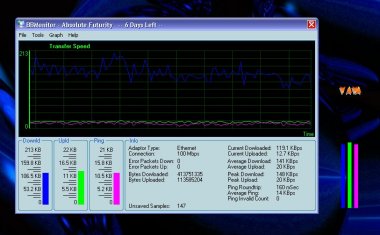
Let's take a look at the main window. It offers a view of the main graph, which shows your current download and upload speeds, plus your ping send and reply speed (it can be enabled or disabled from the Options menu). Under the main graph there are 3 bar displays: download (download speed in kilobytes per second), upload (upload speed in kilobytes per second) and ping (ping send and reply speed in kilobytes per second or in milliseconds, depending on your "Translate to KBps" setting in the Options Window under the Ping Tab). Here you can also see some statistics (the number of error packets, the amount of bytes transferred, etc.) and information about your network adapter and connection type.
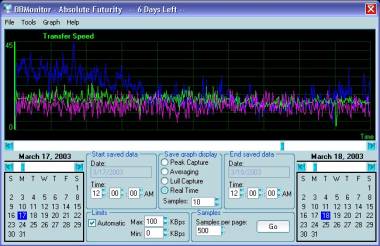
In order to view the recorded data, just choose the "Saved Data" option from the Graph menu. Then select the desired time range and click Go. That's all you have to do to get a general view of your connection behaviour chart. For more detailed information open the BBMONITOR.mdb file, which contains much more data down to the smallest details. Some database parameters (such as its size) can be configured in the Options Window under the Database tab.

Conclusion
It seems that BBMonitor is just what I was looking for. The most interesting feature is the ability to save your network connection behavior. Of course, the program is not flawless: I faced a few problems during the use. But these are just minor issues, they do not influence the overall impression. Another weak point is that there is no demo version available at the moment. In order to use BBMonitor you must purchase a registration key, the program will not function without it.
Nevertheless, BBMonitor is a great product with a set of features not found in other programs. It is one of the best in its class!
Buy BBMonitor!
I.S.Mareev
23.08.2004
Discuss in the forum!