|
|
3DMark03
Version: 3.1.3, Professional EditionDeveloper: Futuremark Corporation
Well here we are, together once again. Gathered round the old computer sharing and reviewing. I hope that all the hype surrounding the release of 3DMark03 was worth your time and patience. I know that I am not personally disappointed. As I do every time a new release comes out. I cruised my favorite forum haunts searching for any news or opinions worth reading on the net. Lot’s of people complaining about server access and timing out. The hype was substantial. Sad smilies and ?s flew across the screen it a amusing dance of colons and brackets as impatient gamers, not wanting to be disappointed in the greatest tried frantically to connect to the fastest server they could find. Personally, I downloaded 3 times before I got a solid connection on a server that wasn’t full. Aw success! Another hours waiting and it would be all over. Even DSL has its limits. I must say though that this is the first program I’ve seen that I ever had to upgrade the hardware to support the software!
Here we go!
Installation: Minimum requirements for this program are strict at best.
Intel or AMD compatible processor that achieves a PCMark2002 CPU score over 2500 marks (corresponds to 1 GHz clock speed on some CPU architectures). 3Dmark 2001SE is for computers that don’t meet this basic criteria for 3dMark03.
256 MB of system memory.
1 GB of hard disk space.
DirectX 9 compatible graphics adapter that has 32 MB of memory and is fully DirectX 7 compliant.
Windows 98, ME, 2000 or XP operating system.
DirectX 9 runtime installed (download).
Microsoft Internet Explorer 6 installed, for some 3DMark functionality (download). This includes the readme with links to online FAQ’s and help files as well as system specs.
Microsoft DirectX SDK is required to run the image quality test using the reference rasterizer.
Futuremark recommends that for the best possible benchmarking, the system requirements should be:
Intel or AMD compatible processor that achieves a PCMark2002 CPU score over 5000 marks (corresponds to over 2 GHz clock speed on some CPU architectures).
512 MB of system memory.
DirectX 9 compliant graphics adapter that has 128 MB of memory.
No doubt the cause of a few sad smilies in itself.
The basic free benchmark is comprised of the same average testing capabilities as usual, but allows for publishing to ORB. Online result browser.
Support for DirectX 9. I’ve had various complaints about compatibility issues regarding DX9. Works fine for me. On a side note: DX9 did nothing at all to help scores in 3dmark2001SE.
4 Game tests, covering a varied level of DirectX functions. My Ti-4600 only supported 3 of the 4 tests as it does not have AGP 2.0 support to it. AKA. 8x. MX card owners will be disappointed to find that they can only run 1 game test and no others or the demo at all.
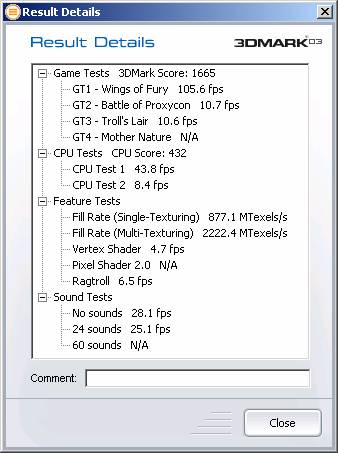
5 Feature tests, Fill rate single and multi, Vertex shader, Pixel shader 2.0 ( Which I could not support ), and RagTroll. Ragtroll being a set of moving geometric shapes that look like trolls, combined with an exotic texturing layers to produce a scene that will push the most finely tuned video card to its limits. More on that later.
A new 3D Sound test. This is a great idea, as you never really know how much resources are stolen away from your gaming by that great sound card you got. The difference for my setup was 3 FPS. The surround effects are damn cool in it too!
An exciting and awe-inspiring 3DMark demo, pushing your system to its limits. The only problem with the demo is that I feel everyone should be able to view it. That would be a great Advertising and probably inspire a few people to upgrade to supportable hardware. Also the Demo is exactly like the tests, where as past offerings have had different content in either. It was a nice change of pace at times.
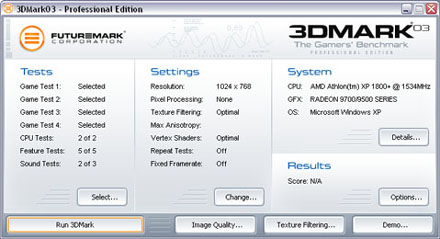
System Info utility, which provides an in-depth analysis of the status and features of the components in your PC. This component could actually get a review all to itself. It reveals everything you could possibly need to know about your graphics subsystem and configuration. Highly detailed and very well thought out. I never thought I’d be sad I had a 4600!
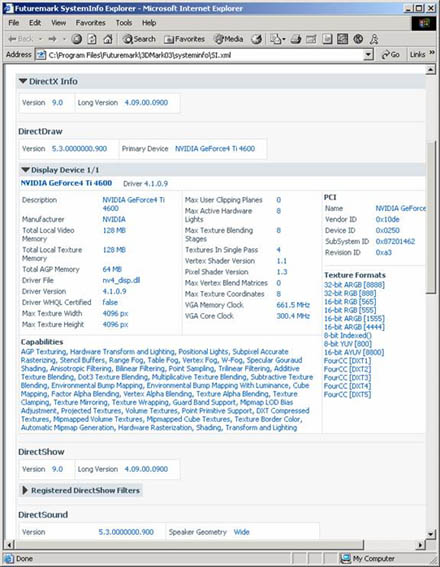
Pro tests include the following.
Full control over the benchmark display configuration, including resolution, color palette, anti-aliasing and texture filtering. Not as straight forward as the older version. But, very configurable.
Image quality testing and batch run capabilities.
Import to Excel tool .CSV or standard 3dr file in the program.
Access to the Pro-Online Result Browser.
Version Comparison
3DMark03 Free Version |
3DMark03 Pro Version |
|
| Test Configuration | No |
Yes |
| Benchmark Settings | No |
Yes |
| Texture Filtering Test | No |
Yes |
| Image Quality Test | No |
Yes |
| Demo Settings | No |
Yes |
| Extra Rendering Settings | No |
Yes |
| Pro Online Services | No |
Yes |
| Export to MS Excel | No |
Yes |
| Technical Support | No |
Yes |
| Advertisements | Yes |
No |
| 3DMark score | Yes |
Yes |
Tons of configuration options in the pro version offer pretty acute testing of just about any facet of your game playing ability and minor tweaks should be a little bit more noticeable as the program benches pretty consistently. I ran 1665, 1666 and 1667 in three runs at different times and word running in the background on the 1666. A reboot only gave me 1 3Dmark. Probably because my system is set up to use up the physical memory before it uses the swap file. That makes for pretty consistent performance for benching or other programs. Past versions could vary by hundreds of 3dmarks on a given day.
About Graphics. Wow! That is pretty much where I stand on the issue here. If you run this bench mark, pay close attention to things like reflections and shadows. I’ll give you a few things to look for and see how many others you start to notice after that. Check out the cloud’s reflection in the nose cone of this poor Patriot’s Bomber. You can see right through to the windows on the other side of the plane too!

Bench mark 1 Wings of fury, watch the gunner shooting at the plane as it passes by and as the turret turns to follow the plane, you get a great view of lighting effects from the sun off the fuselage and reflections from other planes in the glass as it turns. This sort of graphic effect is what gives the newest technology its realism and add so much atmosphere to a game that you won’t know what you are missing until you realize that it is there.
The shiny surfaces all reflect a light from the same angle. You can see the engine through the glass as it is turning too. These sorts of effects are what give graphics their realism. Newer technologies are embracing this sort of leap towards a level of complexity never dreamed of 5 years ago. This is why all technology is constantly moving away from you at a ferocious pace. Keeping up is an expensive and time consuming prospect to say the least.

Another Place to look is in the Trolls lair. Check out the detail of the girl’s hair as it brushes across her face when she enters the room. Eyelashes and all. Then as the camera is behind and above her, watch as the sword starts to glow and the way the lights from the hall behind her and the light of the sword casts shadows as she waves it around. I would say that that scene right there should go up for a graphics award just for those 250 frames. If you have the pro version, run the image quality test for troll’s lair frames 205 to 400 and you will see what I mean.

Batting those baby browns my way?
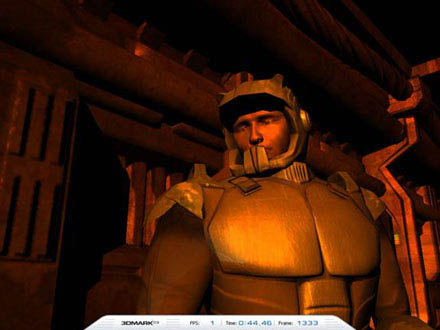
Who’s he kidding? Those gotta be implants! Nicely textured implants. Every geeks dream.
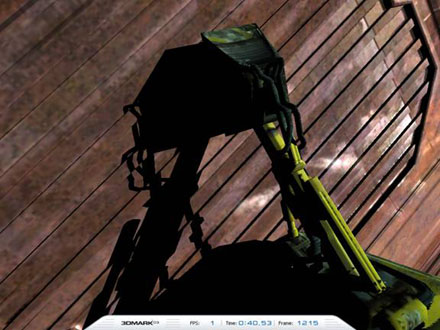
A great example of texture and lighting working together to create a real life effect. You can almost hear the clanging as the foot of this landing vehicle attaches itself to the hull of the mother ship!
A fully DX8 compliant 3D accelerator is required for Game Tests 2 & 3, and a fully DX9 compliant 3D accelerator is required for running Game Test 4.

Here’s a screenie. Check out the shadowing and lighting presented here. Almost makes you want to lie down a take a nap.
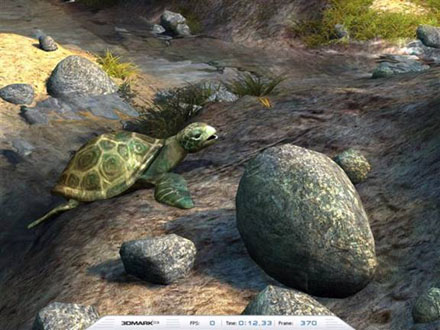
Why did the turtle cross the road?
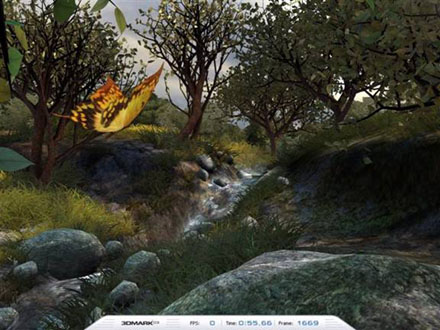
This scene reminds me of a song. Maybe a Soliloquy. I can almost hear the birds chirping.
Pixel Shader 2.0. Modeling gets a face lift. Animals with skin conditions, on the next Geraldo.

This is the Vertex Shader testing image. Much like the Matrix style Shader from 3Dmark2001SE, where a Neo like Max Payneish rendering kills himself for your thugging enjoyment over and over; these Trolls dance the Shader dance.
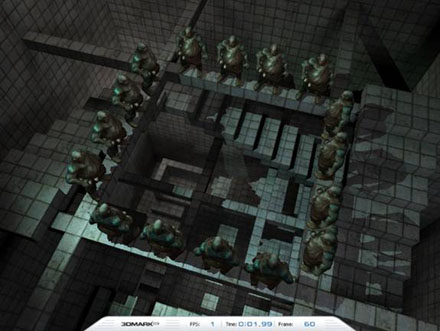
Rag Troll is a Graphics test that pushes the video card to the edge its memory bandwidth and processing power. I averaged only 6.9 FPS on my big ol’ rig and bought a few degrees Celsius in the 20 seconds that it took to run it. Very intensive! Geometrically it’s a bunch of oval shapes dropping inside of a square section of spiral stairs and the camera follows them down while rendering the textures of the tiles along the edges on the way down. Pretty darn neat! even at 7 FPS.
The online browser gets new functionality, with multiple comparison capabilities. No more going from rig to rig, checkin’ your specs. So it’s easy to check how that new CPU upgrade would pan out in performance gains, before you kick out another $400 to the Processor gods. Sharing your Specs with others is simple too.
This latest release is way ahead of most (or all) affordable systems today. Tomorrow though, when you really need it, you’ll know where to find it. I believe that a great amount of time and effort was devoted to the development of it and it shows in the quality of the graphics a realistic physics model. The point of testing your system is to push it to the limits, and find out exactly what those limits are. There’s no way to do that with technology designers moving along at such a fast pace that next week, the market will move to the next level.
Havok Total real-time physics library from Havok (www.havok.com) - these routines are used to accurately model the movements of objects due to forces, etc. The implementation of this physics modeling technique is a real step ahead of where we were 2even a year ago. All the newer releases are sporting this time of world modeling structure for the year 2003.
FMOD sound library from Firelight Technologies (www.fmod.org) – Finally, a real test of sound and graphics.
Graphics adapter analysis software from Powerstrip of Entech Taiwan (www.entechtaiwan.com) - this is used to correctly determine the speeds of the graphics processing and video memory chips, plus supply additional hardware information. Accuracy is job 1!
The Good:
Finally a solid, cutting edge test of where hard ware is going in the near future. Top quality and planning of this software really shows. Online result browser enhancements in all versions. For $ 40 you get a lot of new features like complete control over the tests configuration.
The Bad:
I would have liked to see some sort of demo offering to the graphically challenged.
The Skinny:
For Once, I have to say that I’ve pretty much seen the way of the future before it’s even here. This program is the cutting edge of consumer graphics and gaming technology for the coming year. Nice to see futuremark is ahead of the game in this release. I think the new standard has been set. If you are too attached to your high scores in 3Dmark2001SE. Don’t come here. This is where the rubber meets the road.
You cam purchase 3DMark03 Professional Edition by clicking here.
Download 3DMark03!
Douglas Hall
14.02.2003
Discuss in the forum!